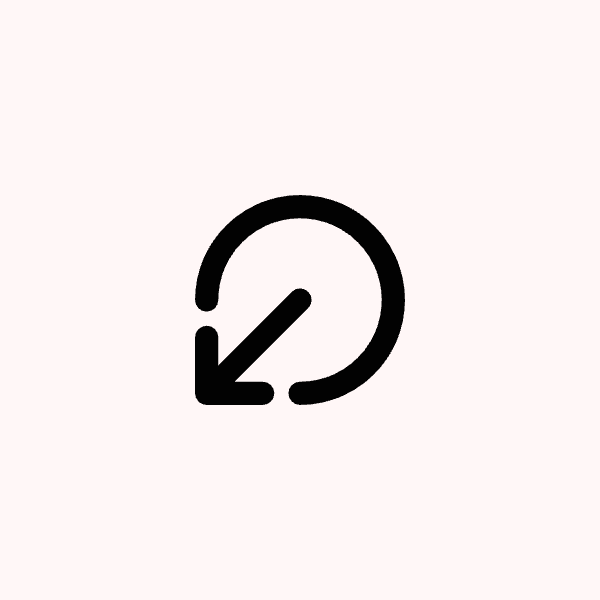Post Bridge automatically reposts your videos to multiple social media platforms when you upload content once and connect your accounts.
How automatic cross-posting works
When you upload a video to Post Bridge, it automatically distributes your content to all connected social media platforms. You only need to upload once, and Post Bridge handles the rest.
To use this feature, you must connect each social media account to Post Bridge first. Once connected, any content you post through the platform will be shared across all your linked accounts.
Content must be uploaded directly to Post Bridge
Post Bridge only supports cross-posting content that you upload directly through the platform. You cannot automatically repost content that already exists on other social media channels.
If you have a video already posted on TikTok, Instagram, or another platform, you'll need to upload it fresh to Post Bridge to cross-post it elsewhere.
Limitations and restrictions
Post Bridge does not support reposting content from external sources, including:
Instagram collaborative reels
Content already live on your social media channels
Videos from other platforms or channels
All content must originate from within Post Bridge to use the automatic cross-posting feature.
Getting started with cross-posting
To begin cross-posting your content:
Connect each social media account to Post Bridge
Upload your video content directly to the platform
Post from within Post Bridge to automatically distribute across all connected accounts
The developer is working to make the automatic cross-posting feature clearer in onboarding materials to help new users understand how it works.