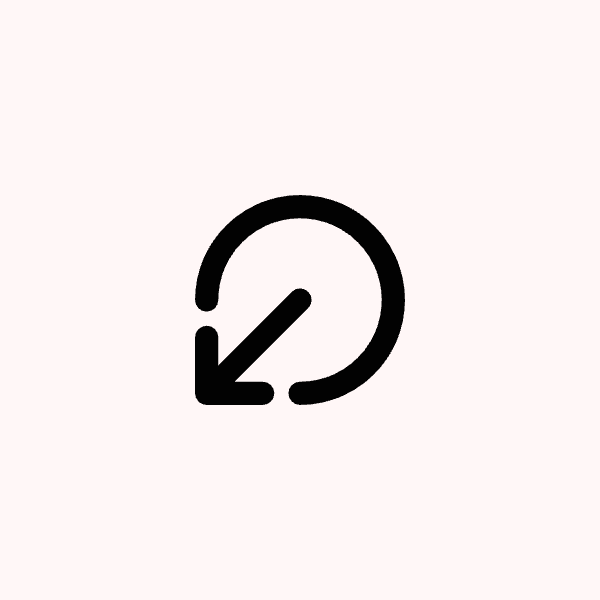Learn how to properly configure YouTube video metadata in Post Bridge to ensure your videos have the correct titles and descriptions when published.
Understanding YouTube metadata fields
Post Bridge uses specific fields to configure your YouTube video metadata:
Description field - This corresponds to the main YouTube caption that appears below your video
Title slot - This is the YouTube configuration option found on the toolbar that sets your video title
Adding a YouTube video title
To set your YouTube video title:
Open Post Bridge and create a new post
Look for the toolbar at the top of the composer, under the main caption slot.
Find the YouTube configuration option (title slot)
Click on it and enter your desired video title
Keep your title under 60 characters for optimal display
YouTube titles are crucial for discoverability. Make them descriptive and include relevant keywords your audience might search for.
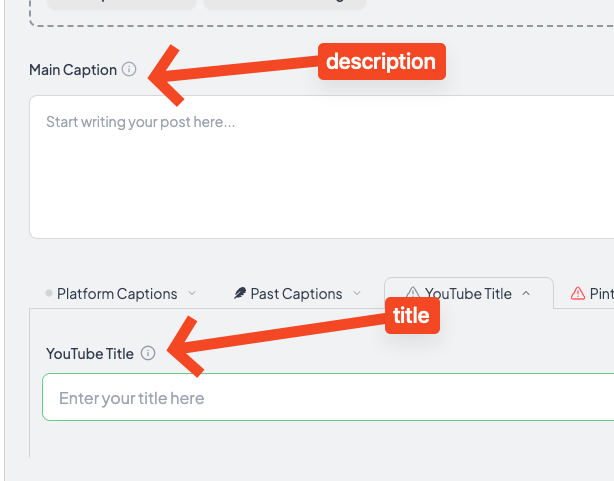
Adding a YouTube video description
To add your YouTube video description:
locate the main caption text input
Enter your video description text here
This content will become the main caption that appears below your YouTube video
Include relevant hashtags, links, and detailed information about your video
YouTube metadata best practices
Follow these guidelines for optimal YouTube performance:
Titles - Keep under 60 characters, include primary keywords, and make them compelling
Descriptions - Use the first 125 characters wisely as they appear in search results
Keywords - Include relevant keywords naturally in both title and description
Call-to-action - Add clear next steps in your description
Remember that YouTube metadata helps with discoverability. Take time to craft compelling titles and informative descriptions that accurately represent your video content.