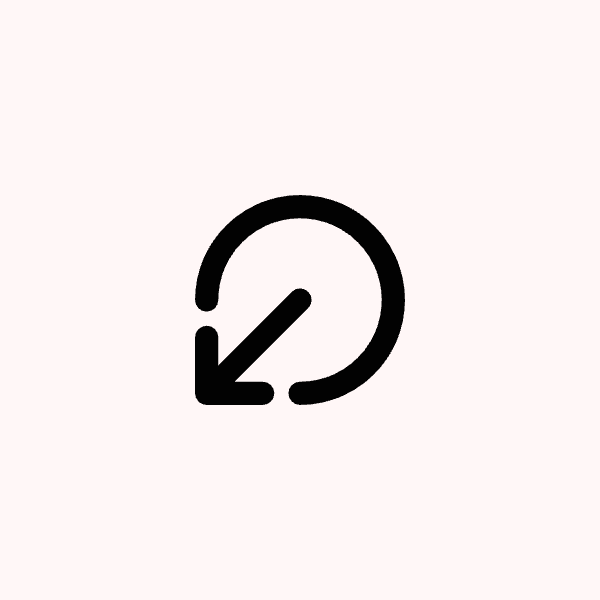After entering your payment details, you'll need to complete the sign-up process by logging in with a magic link.
Check your email for the magic link
Post bridge sends a magic login link to the email address you used with Stripe during payment. This link allows you to complete your account setup and access your dashboard.
Make sure to check your junk or spam folder if you don't see the email in your inbox. Sometimes automated emails can end up there.
Log in to your account
Once you find the magic link in your email, click it to automatically log in. If you need to access the login page directly, you can visit: https://www.post-bridge.com/signin
After logging in, you'll have full access to your Post bridge account and can start connecting your social media platforms and posting content.