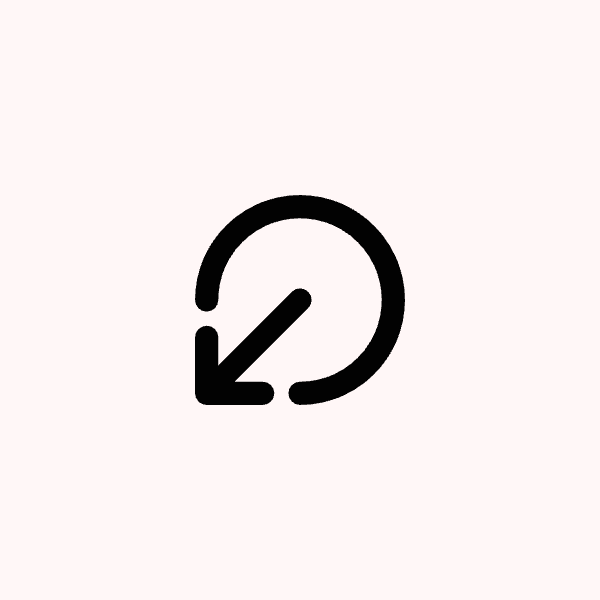Learn how Post Bridge’s upcoming feature lets you save TikTok posts as drafts in the TikTok iOS/Android app.
How it works
Post Bridge has developed new feature that allows you to save your TikTok content as drafts directly within the TikTok iOS app, rather than posting immediately.
Once the content is saved as a draft via Post Bridge, open the TikTok app to publish the content natively.
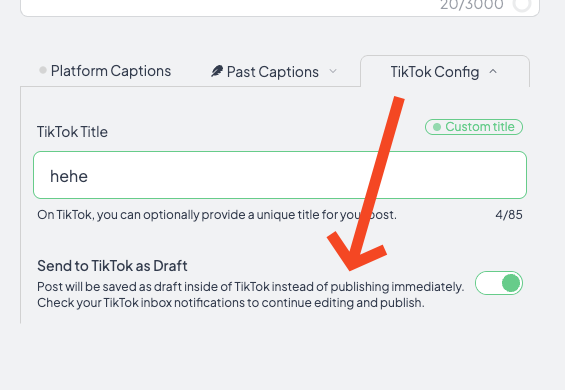
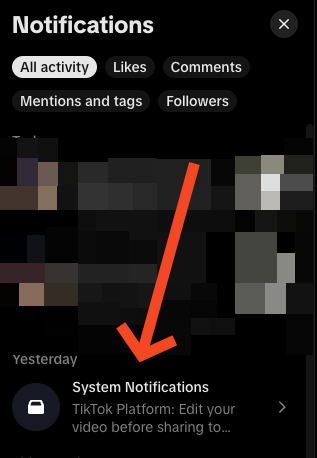
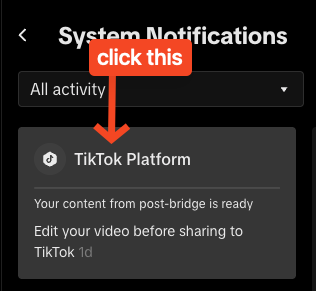
(Only works if you open in app, on account you posted to, NOT ON DESKTOP)
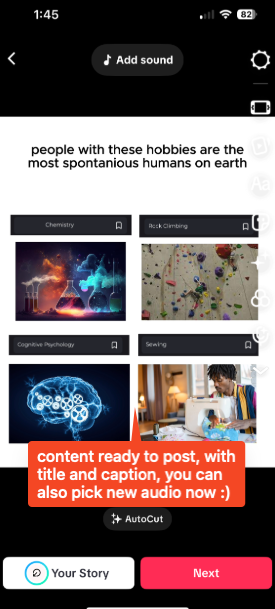
Why save as a draft
This aims to help you avoid potential algorithmic penalties (“nerfing”) that can occur when content is posted directly from third-party tools.
This feature is now live!
Related articles to learn more about tiktok posting and warming up accounts: