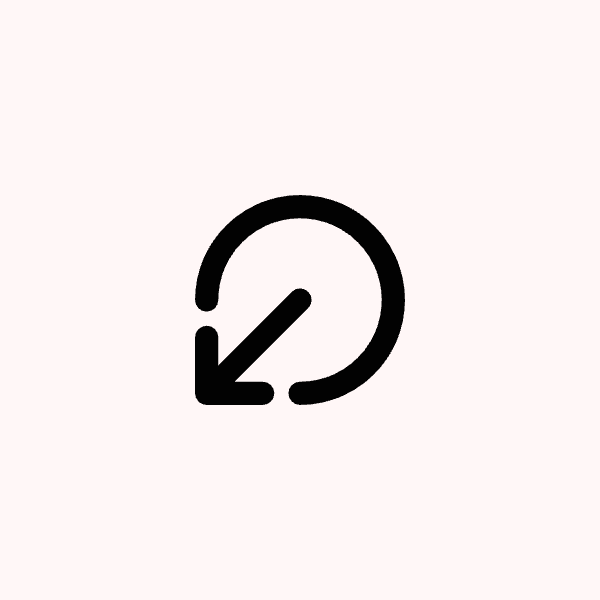Why can't I connect my Facebook page?
Our Facebook integration works with Facebook pages only, not personal profiles.
Before connecting a Facebook Page, you must grant Post Bridge permissions to the personal Facebook account that owns or manages that Page.
Ensure you are the owner or have admin access to the Facebook Page you wish to connect.
Check for error messages
Look at your browser's URL bar for any error messages when attempting to connect your Facebook page.
If your Facebook page is not appearing when you try to connect it, follow the steps above to edit your connection settings.
Fix 'No Facebook Pages found' error
If you see a 'No Facebook Pages found' error, try these steps:
Go to your Facebook settings and remove the post-bridge integration from both Business Tools and Applications sections
Attempt to connect to post-bridge again
When re-connecting, ensure you select your business portfolio asset during setup
This ensures your Facebook page has the required permissions to connect successfully.
Still having trouble?
Message us directly with your error code and context.