How to cancel your subscription or trial
You can cancel your Post bridge subscription or trial at any time through your account settings or by contacting support.
Cancel through your account
The easiest way to cancel is through your dashboard:
- Go to your dashboard
- Click your name or profile button in the bottom left
- Navigate to "Billing" and then click it
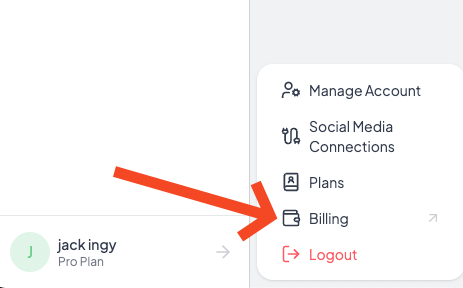
- This takes you to the billing portal where you can manage your subscription
- Look for the "MANAGE SUBSCRIPTION" tab to cancel
Get help from support
If you have trouble finding the cancellation option in your billing settings, our support team can cancel your subscription for you. Simply contact support and a team member will process the cancellation.
Canceling after your trial ends
You can still cancel your subscription even after your trial period ends and billing begins. If a charge has been initiated but not yet confirmed, we can stop it from processing.
Was this helpful?