How to change your subscription plan
You can easily change your subscription plan to better fit your needs.
Changing plans through your dashboard
To change your plan:
- Go to your /dashboard
- Click the button to the left of your account name
- Press "Billing"
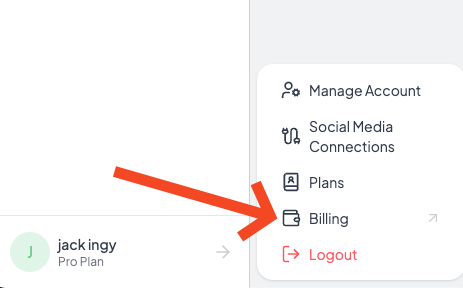
- Select your new plan from the available options
Switching from monthly to yearly plans
If you want to switch from a monthly to yearly subscription, you'll need to contact our support team. We offer two options for this change:
Option 1: Direct charge with monthly deduction
We can directly charge you for the yearly plan and deduct the cost of your recent monthly payment from the total.
Option 2: Self-change with refund
You can change your plan to yearly yourself through the billing page, and we will then issue a refund for your last monthly payment.
Contact our support team and let us know which option you prefer for your monthly to yearly plan change.
Was this helpful?